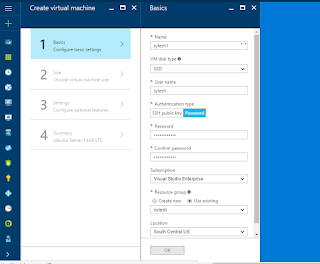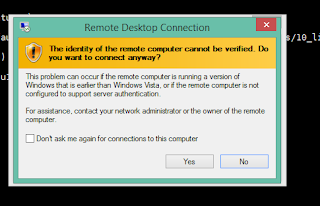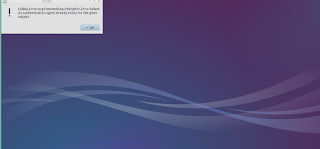GUI Access to
Ubuntu 14.04 (Azure VMs) from windows
Note:
We have used Azure Virtual Machine
(Ubuntu 14.04) specifically to configure it, so that we can access via windows
RDP
Pre-requisites:
NSG(Network
Security Group) with (http/https/rdp/ssh) configured as inbound rules
Virtual
Machine:
Create
a New VM:(Ubuntu 14.04)
Select
the Configuration and select the NSG Created
Once
The VM is created Grab the IP from the Dashboard and do ssh to the VM using
putty
sylesh@sylesh1:~$
sudo –s
Note:
will be prompted password( it same password which you passed while machine
creation)
root@sylesh1:~#
root@sylesh1:~#
apt-get update
root@sylesh1:~#
apt-get install xrdp –y
Note:
This will take some time after this is done
root@sylesh1:~#
apt-get install lubuntu-desktop –y
Note:This
will take somewhere about 15 mins after this is done create a xsession file in
the users home directory with some content
root@sylesh1:~#
echo "lxsession -s Lubuntu -e LXDE "
> ~/.xsession
root@sylesh1:~#
/etc/init.d/xrdp restart
Note:
Congrats Now we can access the gui of the Ubuntu 14.04